[av_textblock size=” font_color=” color=”]
SEO Tactic #1: Robin Hood Keyword Research

Ecommerce sites can benefit tremendously from search engine optimization. Typical ecommerce sites generate around 30% of their visitors from organic search engine traffic. However, most ecommerce sites are woefully under-optimized. In our research of over 8,000 ecommerce sites, we found that 95% of sites have opportunity to improve their SEO. Virtually any ecommerce business can increase their revenue through well-designed, efficient SEO strategies.
However, I know SEO can be time-consuming, and it’s hard to know which strategies will have the most impact. In this series, I’ll help you increase organic search engine traffic to your ecommerce site. We’ll tackle issues such as:
- Optimizing keywords
- Performing SEO experiments (A/B tests)
- Fixing technical SEO issues
- And more!
Every tactic will be broken down into step-by-step instructions to make implementation easy. We at RankSense have applied these strategies to our ecommerce clients and seen increases of more than 15% in SEO revenue, year over year.
This first tip will help you lower your AdWords expenses while at the same time improving your organic traffic and revenue. But what’s SEO have to do with Robin Hood?
In this tactic, we’ll be stealing rich (high-converting) keywords from AdWords and giving them to our poorly optimized product pages. Increasing your organic traffic will help you spend less on paid traffic.
This tactic is all about finding opportunity that’s lying right under your nose. There’s no SEO magic here. We’re just researching a target, finding an opportunity, and seizing it (a bit like Robin Hood).
[/av_textblock]
[av_promobox button=’yes’ label=’Sign up here!’ link=’manually,https://www.ranksense.com/blog-list’ link_target=” color=’custom’ custom_bg=’#ffffff’ custom_font=’#1c98e0′ size=’large’ icon_select=’no’ icon=’ue800′ font=’entypo-fontello’ box_color=’custom’ box_custom_font=’#ffffff’ box_custom_bg=’#1c98e0′ box_custom_border=’#1c98e0′]
This is part 1 of a 15-part series to help you improve your ecommerce site’s SEO. Sign up to be notified when a new tip is published!
[/av_promobox]
[av_textblock size=” font_color=” color=”]
The goal of this tactic
Our goal is to be able to decrease your bids for paid ads on certain keywords because your pages will be ranking organically. You’ll be bringing in more traffic through SEO and less through pay-per-click advertising.
First, I’ll give you an overview of the tactic, then I’ll break it down, step-by-step.
Overview
We’ll start by finding keywords in AdWords that get a lot of clicks and convert well. We’ll look for keywords you’re paying for that don’t appear in the organic search results. Then, we’ll look for low-hanging fruit – the keywords that will be the easiest to target for SEO. Finally, we’ll find the pages most closely related to those keywords and optimize them to rank organically.
This tactic will help your business in two ways – saving money on paid ads and increasing revenue through SEO.
How To Use This Tactic
Step 1 – Create a list of keywords
First, create a Paid & Organic Report via the Google Search Console. Detailed instructions can be found here under “Setting up the paid & organic report.” Export the data into Excel or your preferred spreadsheet program.
This report contains analytics for every search that your site appeared in, whether it was paid or organic. Each line of the report corresponds to a different keyword (aka query). There are three columns we’re going to use: “Search Result Type”, “Query”, and “Ad Clicks”.
- Search Result Type – this column has three possible entries:
- “Ad shown only” – for this keyword (query), your ad appeared in the paid results but none of your pages appeared in the organic search results. These are the keywords we’ll focus on because they’re generating paid traffic but not organic traffic.
- “Both shown” – your site appears both in the paid results and the organic results. We won’t worry about these keywords for this tactic, since your site is already ranking.
- “Organic shown only” – your site appeared in the organic listings, but not in the paid results. We won’t worry about these keywords either.
- Query – this column shows the keyword that the rest of the data is referring to
- “Ad Clicks” is the amount of clicks the keyword received within AdWords.
Side note: We’re using the keywords with the most ad clicks as an indicator that the keyword converts well, because we’re assuming you aren’t going to pay for a keyword that gets a lot of clicks but doesn’t convert well. That would be a waste of money! We’ll explain how to check for this in a minute.
Now, sort all of the data by two columns:
- Sort by the “Search Result Type” in ascending order (A to Z). This will put “Ad shown only” keywords at the top of the report.
- Then, within the same sort, add a second level. Sort by “Ad clicks” in descending order (largest to smallest). This will put higher-converting keywords at the top.
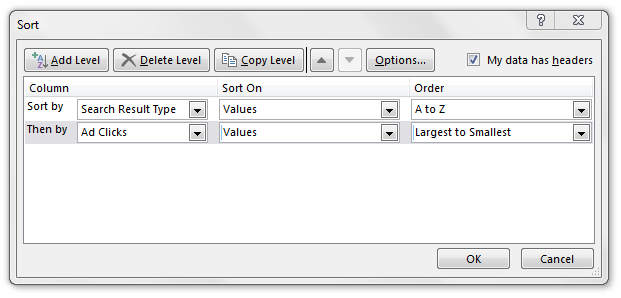
Sorting the keywords in Excel
As an example, we’ll look at a fictional site that sells rugs. Here are the sorted results in Excel:
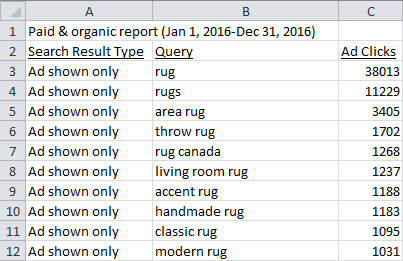
Sorted keywords
Notice that all these results are “ad shown only” results, and they’re listed in order of importance (highest clicks are at the top).
Side note: This is where we’re assuming that the keywords with the most clicks are converting well. If you’re not sure if your AdWords campaign is optimized for high converting keywords, here’s how to check:
- In Google Analytics, go to Acquisition > AdWords > Keywords. Export this data.
- Sort the data by the “Clicks” column in descending order (largest to smallest).
- Check if the AdWords ads with the most clicks also have the best conversion rates.
Now you have all your keywords organized for the next step.
Step 2 – Find keywords that are low-hanging fruit for SEO
SEMrush has a keyword difficulty tool that will help us determine which keywords will be the easiest targets for SEO. You can check ten keywords at a time for free. If you have an SEMrush subscription, you can check up to 100 keywords at a time.
Enter the high-converting keywords you found in Step 1 into the keyword difficulty tool. You’ll get a report like this:
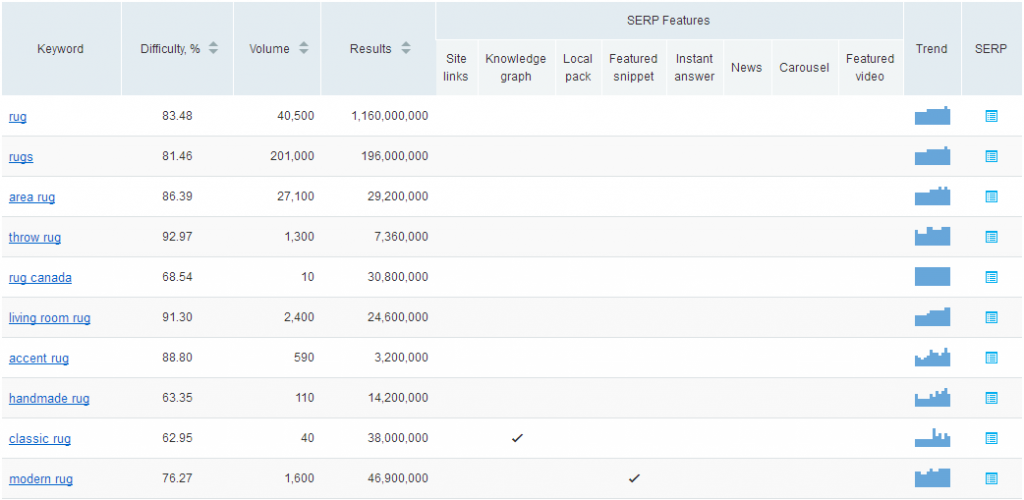
SEMrush’s Keyword Difficulty Tool
You can hover over each column header to find out what it means. The one we’re the most concerned with is “Difficulty”. The higher the difficulty, the harder it will be to rank organically for that keyword.
Make a list of keywords that have a low difficulty rating but still had a high number of clicks in the Organic & Paid Report from Step 1.
Step 3 – Optimize your content to target these keywords
Now that you’ve chosen your keywords, you can begin to optimize pages on your site so they can rank organically. Remember, we know that these pages aren’t getting organic traffic for these keywords because these searches showed only your ads, not your organic listings.
To optimize your site:
- For each keyword, look for pages on your site that “answer” that keyword – pages that would be useful to someone searching that keyword. Try to find pages that are directly related to that keyword, but that don’t already use the keyword in the page. If the keyword is somewhere on the page, but not in the H1 header or title of the page, it’s still a pretty good candidate.
- Now, add the keyword to the title and H1 header on the page. Note that there should be only one H1 header per page. You can also include the keyword within the page if it sounds natural. However, if you overuse the keyword, it can be considered keyword spamming and you’ll be penalized.
Side note: Your pages should not focus on just one keyword. Pages should naturally rank for many keywords. Creating low-quality content centered on a single keyword is a thing of the past.
- If you have multiple pages that are related to this keyword, go ahead and add the keyword to those pages as well. Then repeat this process for the rest of the keywords on your list from Step 2.
What now? Your pages are optimized for the new keywords. Now, you’ll wait for them to start ranking organically in the search listings. When they do, should you pause the keyword in AdWords? We recommend lowering your AdWords bid, not stopping altogether. This will help give the SEO listings higher prominence.
There you go! This method, when applied correctly, can help you reduce your AdWords spending by increasing your organic traffic. Your organic revenue should increase to boot. I hope you’re able to identify many pages that you can optimize with this strategy. Let me know how your efforts go in the comments!
In the next part of this series, you’ll learn about another type of keyword research that will help you reach customers that have a problem they’re trying to solve. Check it out!

[/av_textblock]
[av_promobox button=’yes’ label=’Scan now!’ link=’manually,https://www.ranksense.com/free-scan/’ link_target=” color=’custom’ custom_bg=’#ffffff’ custom_font=’#1c98e0′ size=’large’ icon_select=’no’ icon=’ue800′ font=’entypo-fontello’ box_color=’custom’ box_custom_font=’#ffffff’ box_custom_bg=’#1c98e0′ box_custom_border=’#1c98e0′]
What SEO problems are hidden in your site? Our free SEO scan checks for 52 common issues. You’ll receive a full report explaining the problems we find and how to fix them. We include an unclaimed revenue calculator to estimate how much your SEO issues are costing you. Get your free report today!
[/av_promobox]


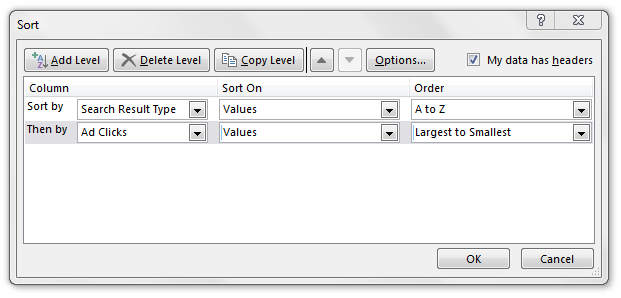
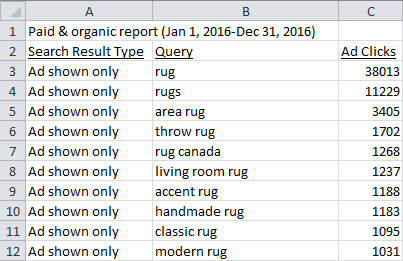
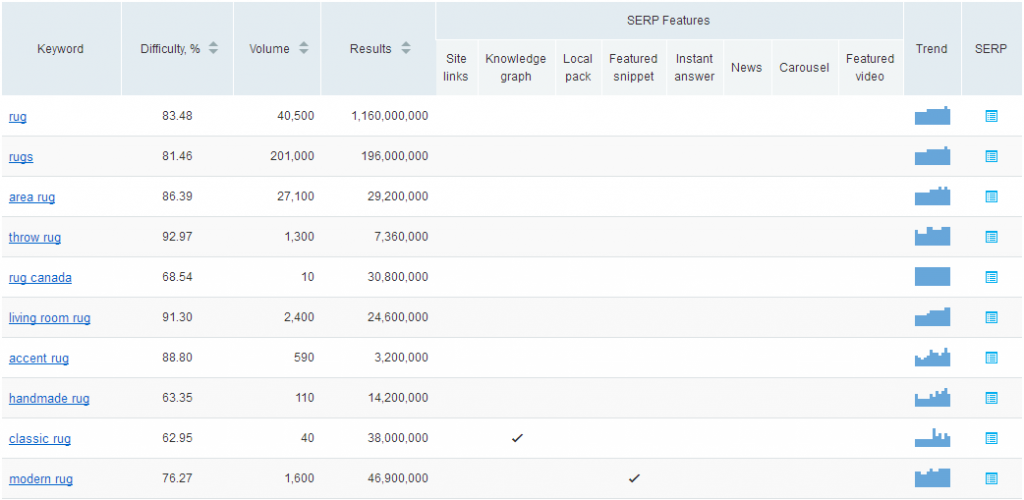

Richard
April 27, 2017 at 2:19 pm
Hamlet, love this article. I've always wondered about PPC bids having a direct effect on organic signals (Or actually being a signal). I wonder if there is value in running an experiment around that.