SEO Tactic #2: Pain keywords versus medicine keywords
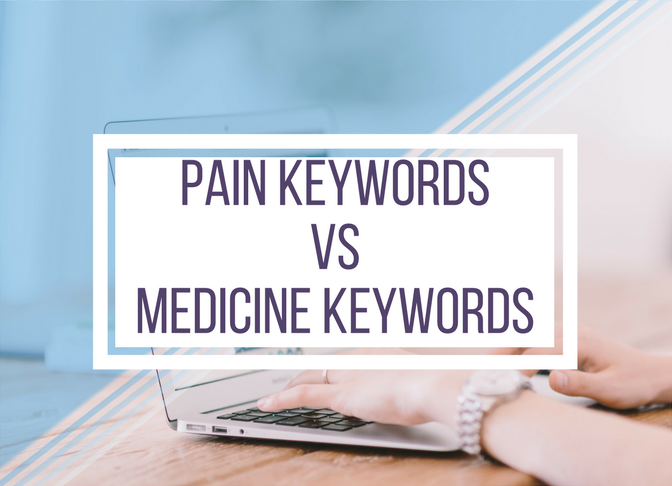
In Part 1 of this series, I discussed “Robin Hood” keyword research – stealing from the rich (Adwords) and giving to the poor (poorly-optimized product pages). Check it out if you haven’t already. This tactic also concerns keyword research, but it takes a different approach. Picture this:
A woman named Karen is getting ready for work. She starts to feel light-headed and dizzy. She lays down for several minutes and it gradually passes. Karen tries to search online for what the problem could be, but finds that it could be anything from low blood sugar to a brain tumor. A bit frightened, she makes an appointment with her doctor. Karen is eventually diagnosed with low blood pressure and placed on a medication called Florinef which resolves her symptoms.
What does this have to do with search engine optimization? Customers often search based on their “symptoms” or pain points, rather than for a specific solution. Karen didn’t know the name of the product that would solve her problem. She needed a doctor’s diagnosis. Your potential customers have a need or a problem, but they don’t always know what the solution will be. You can be the “doctor” and supply them with the answer, gaining traffic and revenue.
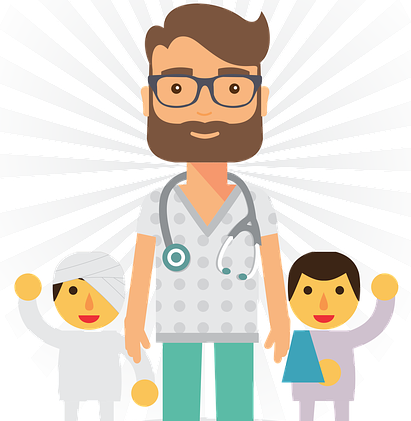
The goal of this tactic
With this tactic, our goal is to catch the attention of customers who don’t know exactly what they need or want. In this day and age, people are constantly using search engines to ask questions and solve problems. If you aren’t targeting these customers, you’re missing out on potential organic traffic.
Overview
First, we’ll research problems that people have that could be solved by your products. Then we’ll find keywords based on those pains. We’ll look for keywords that are easier to rank for, then optimize your site for them.
This tactic will help you attract traffic from customers who are searching for a solution, but don’t know exactly what that solution is.
How To Use This Tactic
Step 1 – Research
Look where customers express their problems: forums, product reviews, blogs, Twitter – anywhere your potential customers go to ask questions, express frustrations, etc. You want to find common problems that could be solved by your products. You’ll learn how customers phrase those problems so that you can target those phrases later on.
For example, let’s say you sell drain augers (also known as plumber’s snakes). Some of your potential customers might not know what a drain auger is. If you aren’t familiar with this term, it’s a long, flexible metal coil that you can feed down a drain to unclog it. Your potential customers may be searching for plumbing help or how to unclog a drain. In this example, the “medicine” is a plumber’s snake, but the pain is a clogged drain. For this tactic, you’ll be targeting the average homeowner rather than plumbers (because they definitely know what a drain auger is).
Step 2 – Discover new keywords
Use Google’s Keyword Planner to find new keywords. You can input a news article, a blog post, or even a forum and find keywords related to the content on that page. Although this shows you click data from ads, it’s still a good estimate of how valuable keywords are for SEO.
For our plumber’s snake example, we already have an idea of an appropriate pain keyword – “unclog drain”, so we can enter this directly into the Keyword Planner to get suggestions:
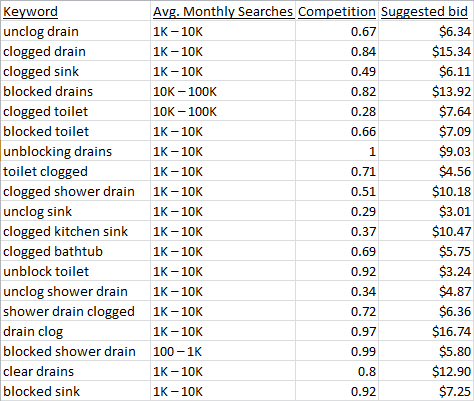
You’ll notice that all of the suggestions are also pain keywords, not medicine keywords. Once you have a list of potential keywords, you’ll need to narrow it down to the ones that have less competition and good demand.
Step 3 – Assess the competition
You may recall that in Tip #1 we explained how to use SEMrush’s keyword difficulty tool to assess the competition for keywords. SEMrush doesn’t publicly share their algorithms for how they determine difficulty, and you may want a more transparent method. So for this tip, we’ll show you how to use advanced searches in Google to assess a keyword’s difficulty.
Google’s advanced searches will tell you where a keyword is found all over the web. For example, you can see how many webpages have the keyword “unclog drain” in the title tags by entering the following in Google:
allintitle:”unclog drain”
Be sure to include the quotation marks. Here are all of the advanced search options:
- allintitle: Shows results where the keyword is found in the title of the page
- allintext: Shows results where the keyword is found in the text of the page, but nowhere else
- allinurl: Shows results where the keyword is found in the URL of the page
- allinanchor: Shows results where the keyword is found in the links that point to the page
For this tactic, it helps to use an Excel sheet to keep track of the information you’ll be collecting. First, search Google for the keyword, and note the number of results (consider this a “basic” search). Then use each of the advanced searches above for the same keyword, noting the number of results for each search.
Repeat this process for all of the pain keywords you’re considering. You should now have all this information in your spreadsheet:
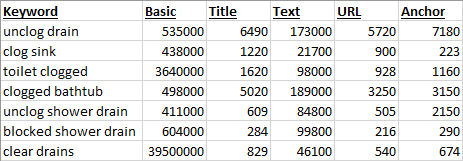
It goes without saying that the more search results for a keyword, the more competitive it is. But the advanced searches give us some additional information. Pages containing the keyword in the title are probably optimized for that keyword. So even though “clear drains” has a huge number of results (39 million), only 829 contain that keyword in the title. This keyword may be a good candidate to target for SEO.
Narrow your list down to keywords that have less competition. Next, we’ll assess how profitable they might be.
Step 4 – Compare to Adwords clicks
Now that you’ve narrowed your list down to pain keywords that should be easy to rank for, you’ll want to prioritize the ones that have good conversion rates. Check in Adwords to see the bids and clicks for each keyword. Keywords that have higher bids generally have better conversion rates, so you can use these as guidance. You can also refer to the Keyword Planner data from Step 2 to see how much traffic each keyword gets monthly.
You’ll probably find yourself balancing the difficulty of keywords with the potential profitability, so you’ll need to use your best judgment.
Step 5 – Optimize pages
You’re ready to optimize pages on your site! You can refer to Tip #1 for more details about optimizing pages, but pain keywords require a slightly different approach. It’s important to retain the name of the product in the title and H1 header. You can use the pain keywords in the subject heading and product description, describing the problems that can be solved with the product. If you’d like a bolder approach, check out Ikea’s humorous campaign to rename products after the relationship problem that they solve:
Whatever approach you choose, remember to use the keyword in a natural way (no keyword stuffing!).
I’d like to note that some SEO experts shy away from “sales-y” language in organic search, but we’ve had success using more promotional language in organic search results (more on this in the next tip).
The pain keyword approach also works well in category pages. Most retailers offer a selection of solutions for a given problem (such as a variety of different drain augers), so there’s probably already an appropriate category page on your site. Of course, you’ll still retain the main title of the category page, but you can add the pain keyword at the end.
Pain keywords also make good candidates for blog content (or featured content, which we’ll discuss in a future tip), so if you have a blog, consider creating content around some of the pain keywords you’ve discovered in this process.
That’s all for this tip! This tactic should help you get the attention of customers who don’t know exactly what they’re searching for. I’m curious to see how you would apply this strategy – let me know in the comments!
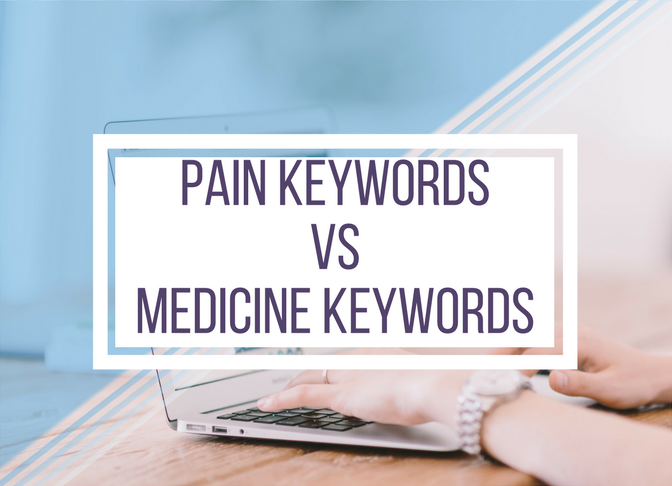
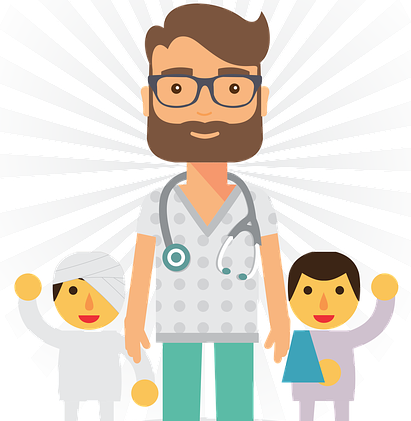
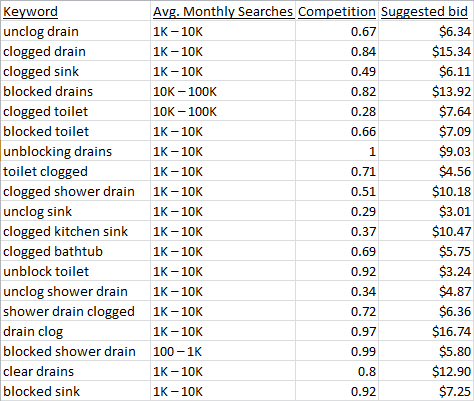
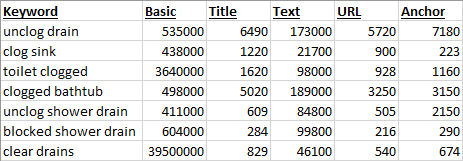
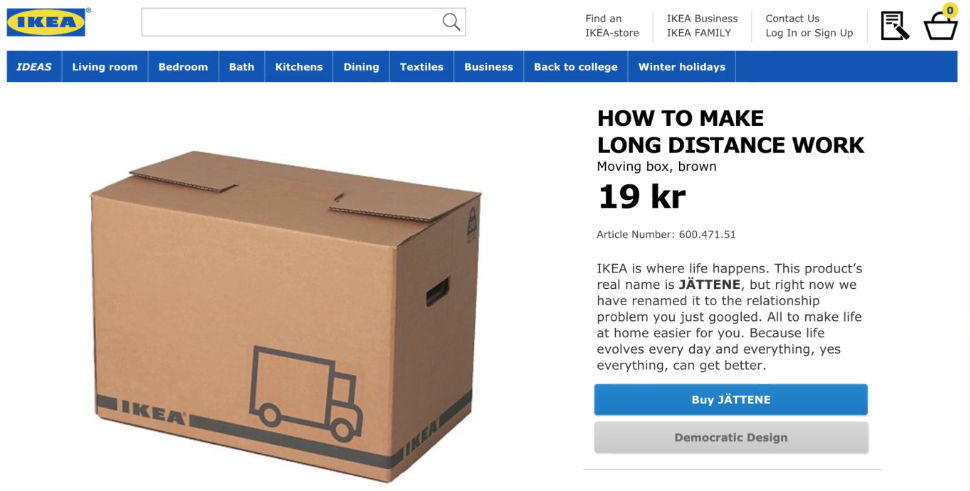
Leila Dorari
April 28, 2017 at 7:43 am
Very informative post Ricardo, thanks! It's an interesting yet often neglected content writing approach. We'll give it a try!